We present to you new features we have implemented based on the results of a survey of the Finbee investor community conducted in the summer.
1. Faster deposits and withdrawals:
A new deposit bank account at Citadele bank has already been opened. Citadele bank offers instant SEPA payments and this will enable you to deposit and withdraw funds faster.
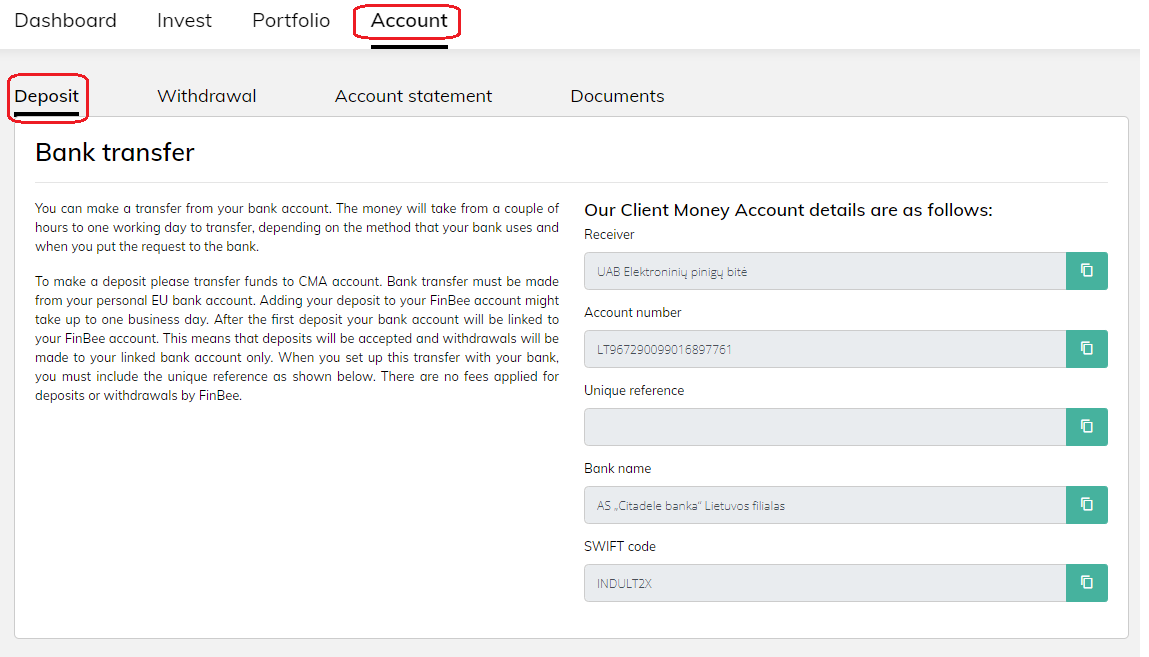
Log into your Finbee account, go to: „Account“ -> „Deposit“ and you will see new payment details for deposits. In case you make a payment using old payment details, we will still receive your deposits, but it might take longer to process it.
2. Information about client’s active / repaid loans in the primary and secondary market:
In both of the primary and secondary markets, You will be able to see if the borrower has had or currently has an active loan at Finbee. A new loan to an existing client may be considered only if a borrower does not have overdue payments for existing loans. We hope this information will be very valuable and will help You to decide if you want to lend to this borrower or buy a loan on the secondary market.
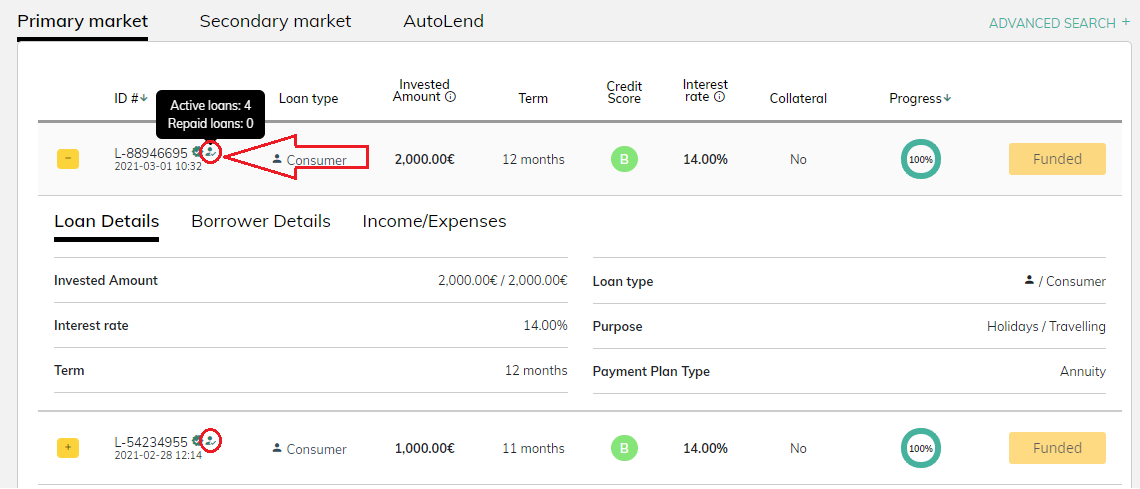
Next to the loan application number, You will see a human icon. By hovering over this icon you will be able to see how many active and repaid loans this borrower has at Finbee.
Reports:
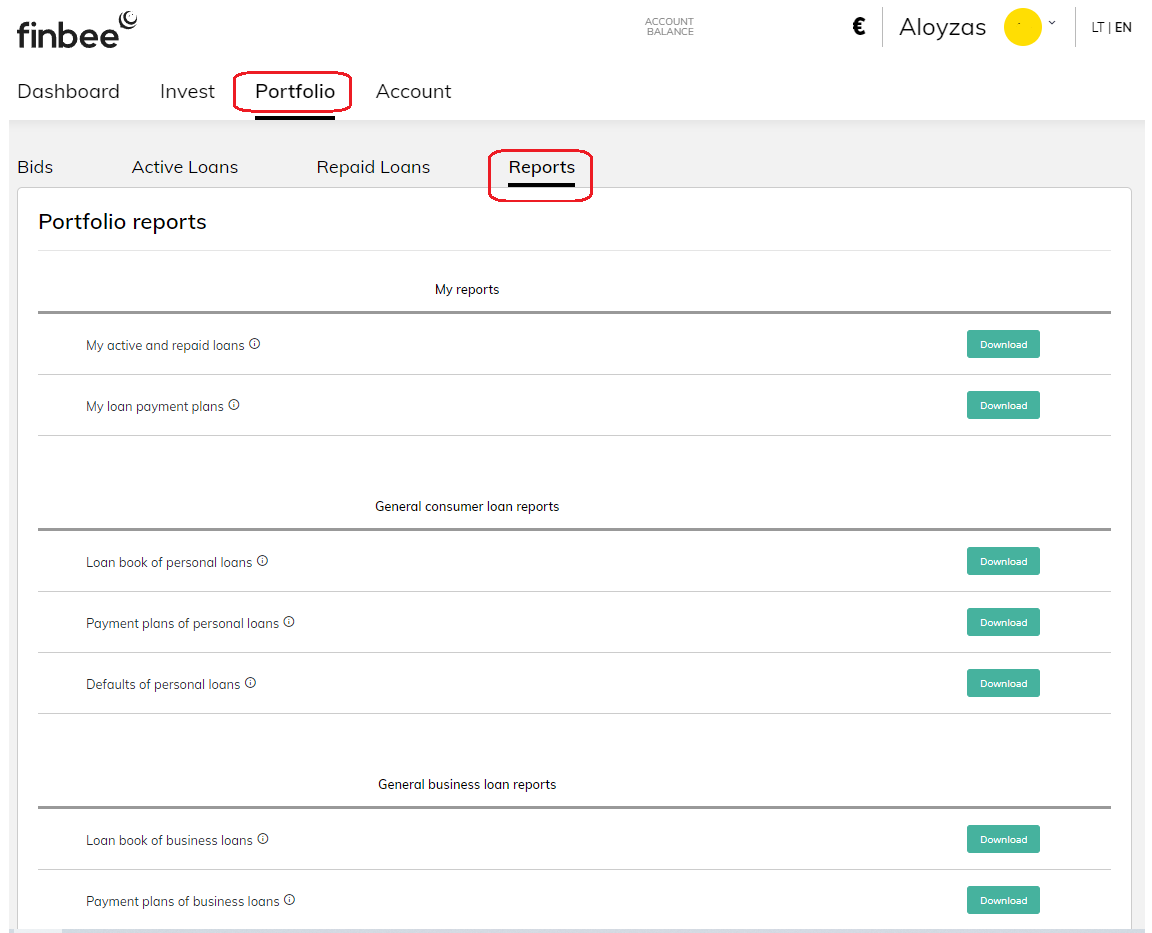
3. Export of Finbee loans portfolio data in XSL file format:
Now you will be able to download Finbee portfolio data for all loans originated via our platform (go to „Portfolio“-> „Reports“). This data will enable you to analyse our historical performance and will help you to make better investment decisions. Hover over „i“ in the reports tab for more details.
4. Possibility to download the list of your active / repaid loans in XSL file format:
After logging in to your Finbee account in the “Portfolio” section You will be able to find a new “Reports” tab and download data of your active and repaid loans. You can find more information about the report by hovering over the letter “i” next to this report.
5. Possibility to download repayment schedules in CSV file format:
You will be able to monitor collection of monthly loan payments more easily as You will be able to download both the repayment schedules of the entire Finbee portfolio and the repayment schedules of your personal portfolio. You can find more information about the report by hovering over the letter “i” next to this report.



